Category: Software
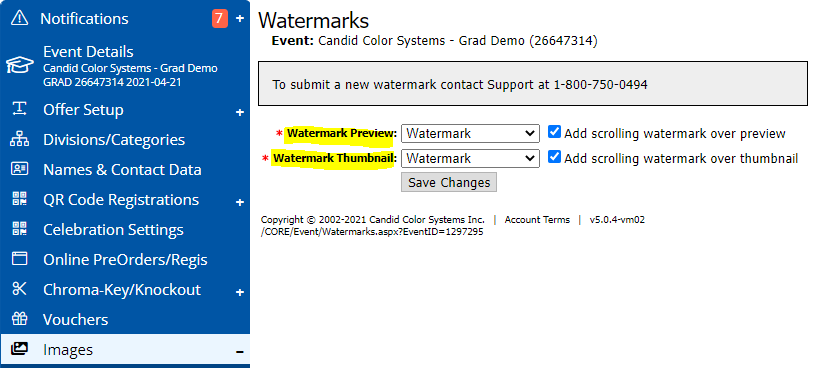
Adding a scrolling watermark to your account/events
In anticipation of moving to the NEW and enhanced ecommerce site, we would like for you to consider your watermarks. Thumbnail images on the new site are larger and should be protected. You can add a scrolling watermark in additional to your standard watermark if you choose. This can be done on the event level ...

Caption changes for mobile websites
All captions are now prompted for on mobile sites (current and new ecommerce) , unless the photographer has entered the caption and set that caption to “not allow” changes. Previously, captions that were not required, did not always show.
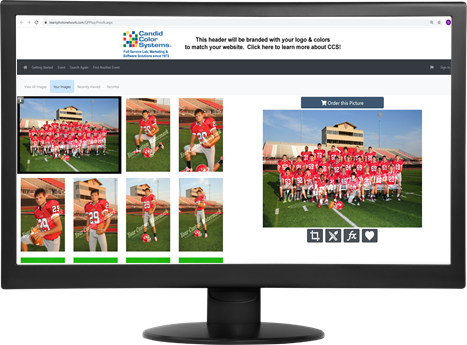
New Retail Website Coming Soon!
We are incredibility excited to get our new retail website (ecommerce platform) up and running! For those who were unable to attend our summer conference, here are some of the latest developments in our rollout along with some of the results from our testing! Timeline: We have been doing extensive A/B testingThe TSS Sports market ...
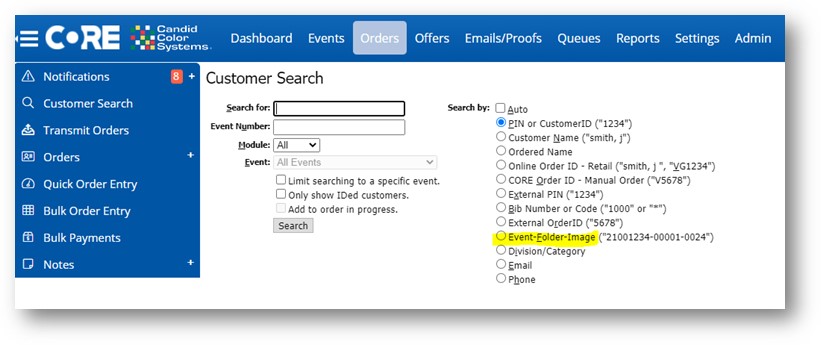
Updates Published This Week 7/29/21
Yearbook reports moved from the headsize page, up a level to the yearbook summary page. Yearbook “Headsize Images” button is now disabled when some names are missing a default or yearbook image. Yearbook Export: Adds warning and count when some names do not have a default or yearbook image This will prevent yearbook exports from ...
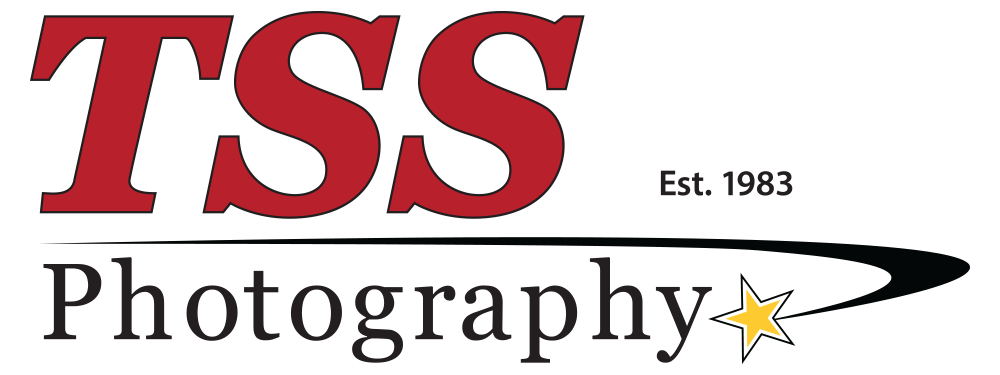
A quick rundown of new software features
Yearbook Allowed ImagesIf you take multiple poses and only specific images are allowed to be selected for the yearbook, you can mark images as “yearbook allowed”.https://knowledge.candid.com/knowledge/setting-yearbook-eligible-images-in-core Using Dynamic Cutout Images for Yearbook ExportsYou no longer have to render all images within a folder in order to export your yearbook images. You can now setup your ...
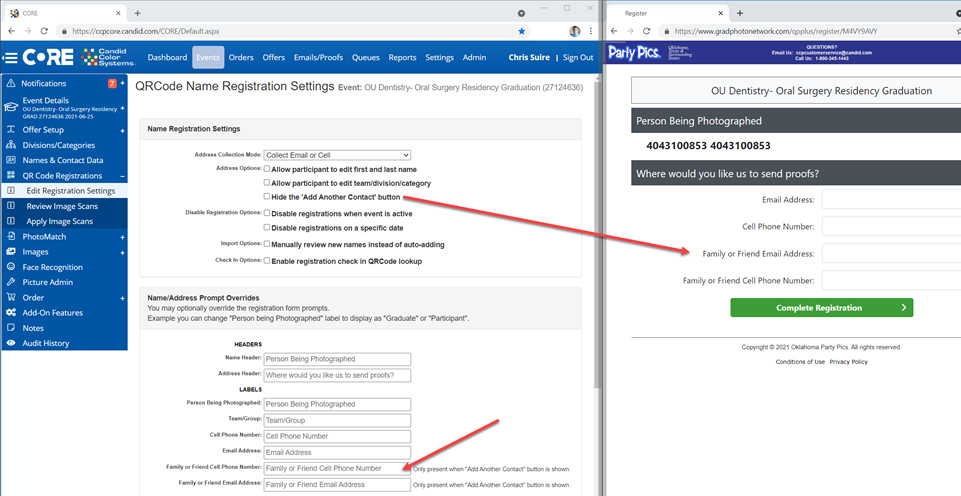
Registration Page Change
Registration now shows 2 email and 2 cell entries on the main page, unless the photographer checks “Hide the “Add another contact” button, then it will only show 1 email and 1 cell. The second entries are labeled Family or Friend Email Address and Family or Friend Cell Phone Number. You can override the prompt ...

How to Hit a Homerun in Soccer
The Chapin’s out of Michigan and New York (Norm, Karen, Catherine, Matt and Anthony) came onboard with TSS over a year ago. Just as they were gaining momentum to book new business and start photographing organizations, the pandemic hit. Now that things are starting to return to normal, they picked up a soccer league in ...
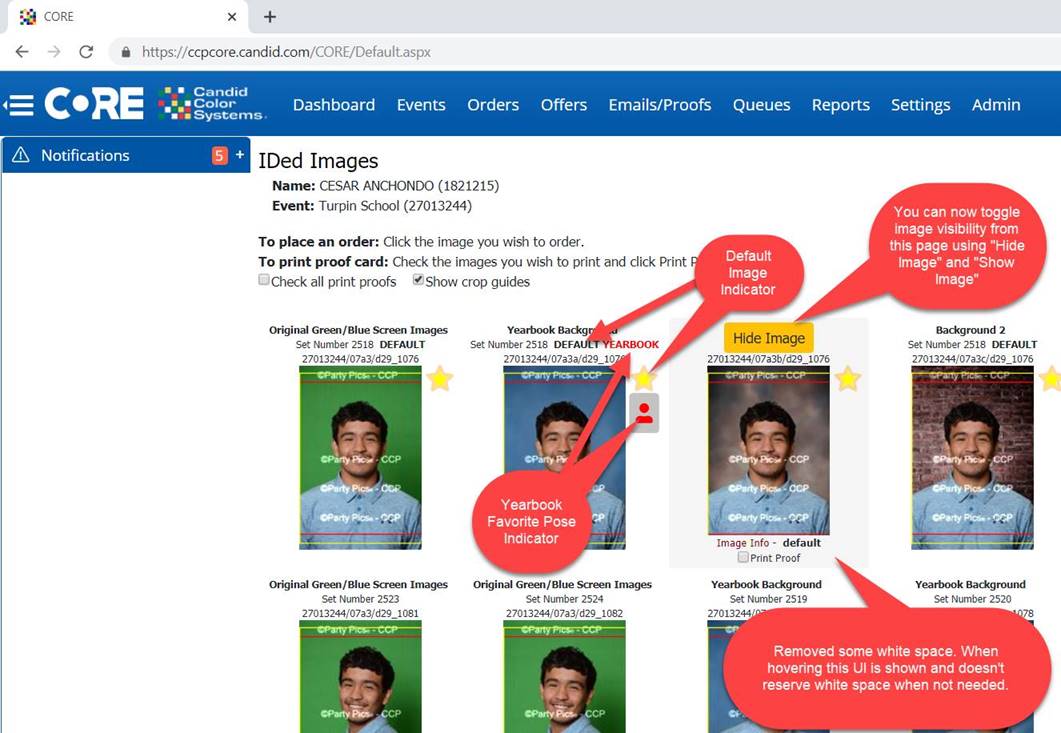
Hierarchy for Selecting a Yearbook Pose
CORE CORE will use the default image for the yearbook pose unless overwritten on retail or pictureadmin. If no default image has been checked, CORE will automatically use the last image in the last view category as the default and yearbook pose, unless a different view in alignment categories has been selected to use for ...
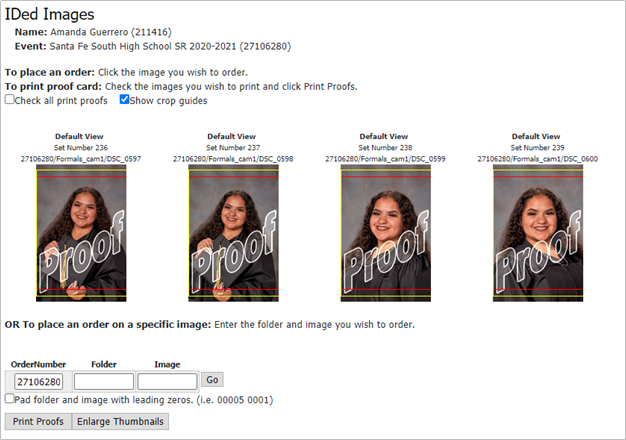
Checking for Default Images before Headsizing
You can quickly confirm that all names have a default image assigned from the headsize images page. If no default is assigned you can quickly link to images to assign a default image. While on the headsize images page, click the "view" button to the left of "Names without a default image". You will see ...
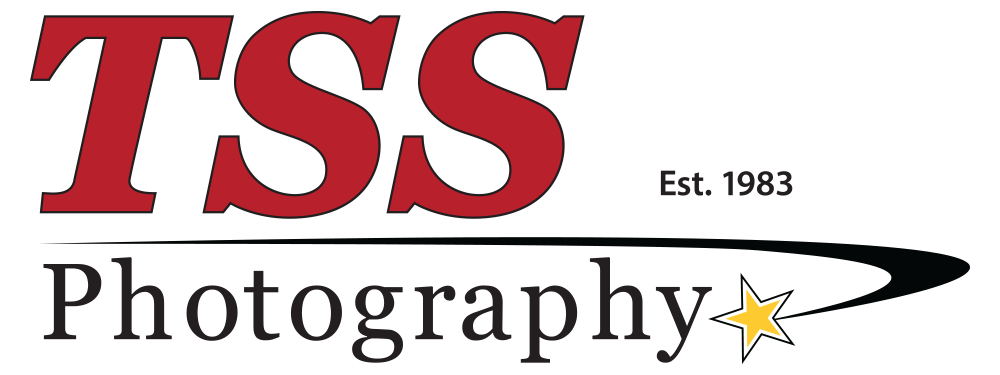
Dynamic Cutout Images Can Now Be Used for Yearbook Poses & Exports
Beginning Tuesday, October 27th, you no longer have to pre-render chroma-key/TKO images in order to use them for yearbook images. You can now allow a dynamic cutout image to be selected as the yearbook pose. This also means you can export your yearbook files without rendering. You’ll enter the background you’d like the exports to ...